Show Registration Complete Confirmation
You can enable a prompt to indicate that a Registration is complete. It only appears if the new Registration has no Incomplete details or if no Registration Links fields are missing and ensures that you have met all the requirements.
To enable the warning:
- In the Registration module.
- Click on View.
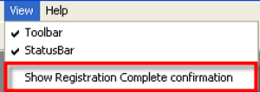
- Select the prompt Show Registration Complete confirmation.
- After registering the new patient, provided there are no ticks in either Incomplete Details or Incomplete RegLinks (see Incomplete Registrations) you see the following prompt:
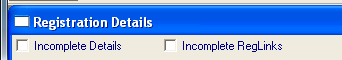
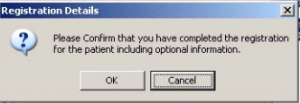
- Click OK to exit the patient or Cancel to be returned to the Registration Details screen.
