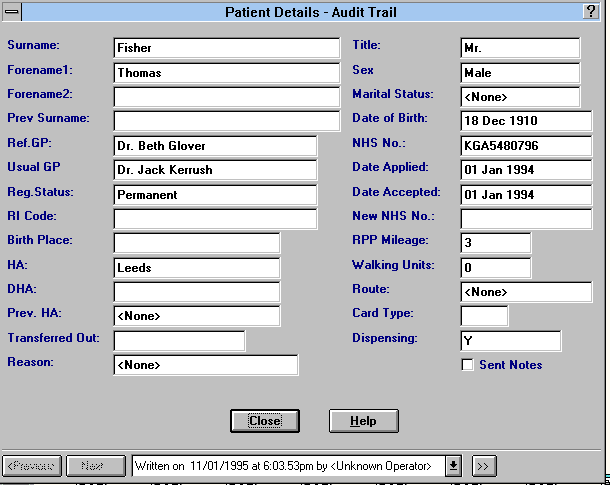Audit Trail Registration Details
You can choose to display an Audit Trail which shows any changes or additions made to a patient’s Registration details, the date and time changed, and the operator.
- First select a patient, then click on Action, then Audit Trail.
- At the bottom of the screen, the date is shown when the original record was created - Written. You can click on Next or Previous buttons which run through each change; or you can click on
 to display a list of the dates of either the original Written record or any changes - Changed.
to display a list of the dates of either the original Written record or any changes - Changed.- Any fields where changes or additions have been made will be displayed in red as the entry at that time.
- Where an entry is green, this is the current entry for a field where there has been a previous change.
- Click on
 at the bottom right to see a more detailed back screen that you can vertically scroll down. Click on Close to return to the front Audit screen.
at the bottom right to see a more detailed back screen that you can vertically scroll down. Click on Close to return to the front Audit screen. - Click on Close when finished.
 Note - To see changes to the address, click on the Audit button beneath the Main Address Window.
Note - To see changes to the address, click on the Audit button beneath the Main Address Window.