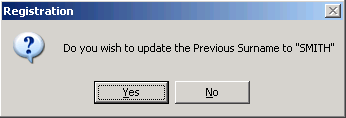Surname, Forename, Previous and Birth Surname
Surname and Forename 1 are mandatory entries on the Registration - Personal Details (initial) screen.
Surname
- A mandatory entry up to 35 characters. Names can only include alphabetical characters A-Z, an apostrophe ' (as in O'Connor), a hyphen - (as in Watson-Jones), a space (as in Watson Jones).
- It is not possible to use lower case letters (such as Mac in MacDonald).
- If you are adding a patient to an existing patient's household, the surname will default to the family name.
A patient with more than one forename
- Forename 1 - A mandatory entry, up to 35 characters, which can include A-Z, space, apostrophe and hyphen.
- Forename 2 - An optional entry, up to 35 characters.
- Other Forename – An optional field up to 35 characters.
- A patient can have up to three forename fields. For example, a patient is entered with the forenames of ALAN BRIAN COLIN, ie First Forename = ALAN, Second Forename = BRIAN and Other Forenames = COLIN.
- These Forename fields, all up to 35 characters in length, are dependent. When amending any of the three or blanking out Forename 2 or Other Forename, all three forenames will be sent in the Amendment transaction to avoid ambiguity at the TP.
Birth Surname
You can enter the patient's surname at birth. This is part of the patient's details in Scottish practices, and it is optional in England and Wales. (For help in entering the Surname, Forename, Date of Birth and Sex, entered on the initial Registration screen as mandatory entries - see Surname, Forename, Previous and Birth Surname).
Amendments to the Birth Surname in Scotland generate an Amendment Transaction, for registration-linked practices.
Previous Surname
Optionally, type in free text any previous surname, if known, up to 35 characters, using only the characters A-Z, apostrophe or hyphen.
Changing the patient's surname
If you are changing the surname of a patient, you can just type the new name directly in Surname, and when you click OK, you are asked if you want to store the old name in the Previous Surname field. If you click OK, and if you are Registration linked, a GP Notes field is then displayed to accompany an Amendment transaction (eg PATIENT GOT MARRIED).