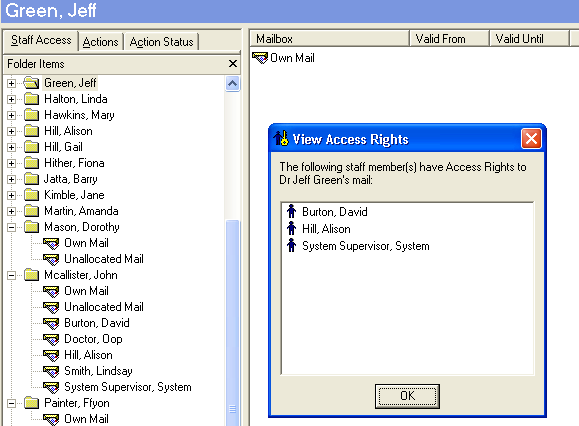|
|
Right click menu on a staff name
On right clicking on a staff root node, the following menu options are available:
- Add All - Adds all staff members and Unallocated Mail to the staff member's list
- Remove All - Removes all staff members apart from Own Mail
- Add - Displays the Add Access Rights screen so the staff member can have rights either to the mail of a single user, or to all the members of a group.
- View Access to this Staff - This lists the staff members who have Access Right to the mail of the name on which you right clicked.