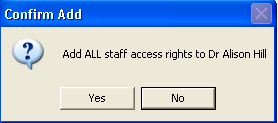|
|
Add access rights to all staff
You can automatically set up a member of staff to have access rights to ALL mail.
- Select the Staff Access tab.
- Right click on the name of the staff member who is being given access rights to all mail.
- Select Add All.
- You will be asked: Add ALL staff access rights to [staff name]?
- Answer Yes.