|
|
Add Clinical Commissioning Group - England
The following instructions tell you how to enter/check Clinical Commissioning Group (CCG) details in Control Panel. If your CCG has not received statutory approval, you can enter the NHS Commissioning Board details here as a temporary measure:
- Go From Management Tools - Control Panel, select File Maintenance - Organisation
 .
. - Select Clinical Commissioning Group from the list available and click on Add
 .
.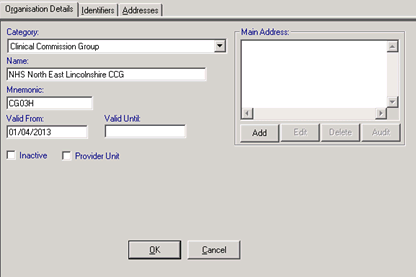
Organisation Details
- Complete the Organisation details tab as required (these details display on your prescriptions):
- Name - Enter CCG Name (or NHS Commissioning Board LAT if your CCG has not received statutory approval).
- Mnemonic - Enter a unique short name which Vision uses to recognise the CCG - ie C03H for North East Lincolnshire CCG. This is not the same as the CCG code which you will shortly enter in the identifiers tab.
- Valid From - Enter 01 April 2013. The PCT details are used before this date.
- Main Address - Click Add and enter CCG address and contact numbers.
- Now click on the Identifier tab and select Add and complete the Add - Identifier screen as follows:
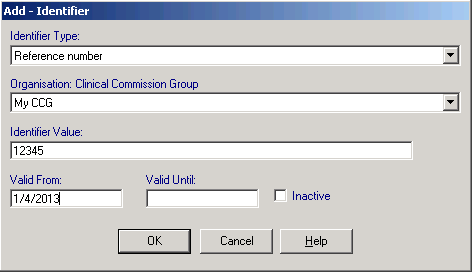
- Identifier Type - Reference Number.
- Organisation: Clinical Commissioning Group - Select your CCG from the list.
- Identifier Value - Enter your CCG/NHS Commissioning Board code (for format is NNA ie 12A). Please make sure that you enter this carefully as Vision cannot tell you if it is wrong. Temporary NHS Commissioning Board codes may be in a different format to CCG codes.
- Valid From - Enter 01 April 2013.
- Click OK to save.
- Then click OK to add the CCG to the Organisations list.
Note - You can add as many CCG/Commissioning Board organisation details as you wish. These details can be used in Vision Mail Merged letters.
- You now need to assign your CCG details to your practice details. See Main Surgery.