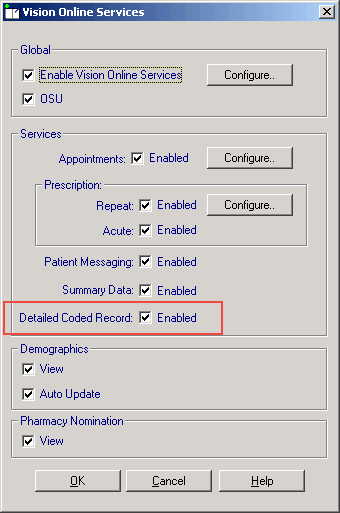|
|
Enabling Detailed Coded Record (England only)
Practice level consent to Detailed Coded Record is enabled from Control Panel.
It is important to note, you must have Summary Data enabled to be able to enable DCR therefore:
- Disabling Summary Data automatically disables Detailed Coded Record.
- Enabling Detailed Coded Record automatically enables Summary Data.
To enable DCR at a practice level: