|
|
Enabling Pharmacy Nomination
The following Pharmacy Nomination options are available:
- View - Enables your patients to view their preferred pharmacy, and in England they can also see their Electronic Prescription Services (EPS) Nominated Pharmacy.
- Update - England
 only, enables your patients to update their EPS Nominated Pharmacy which in turn updates the Patient Demographic Service (PDS).
only, enables your patients to update their EPS Nominated Pharmacy which in turn updates the Patient Demographic Service (PDS).
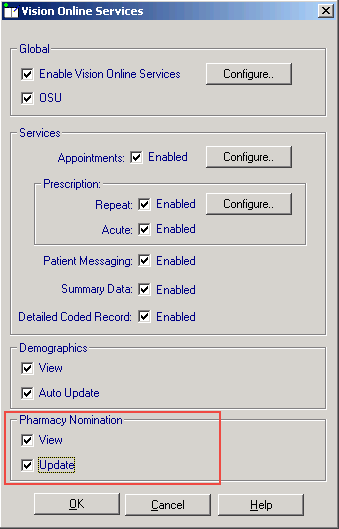
The View and Update (England only) Pharmacy Nomination is enabled by default.
Updating Pharmacy Nomination for your Practice
To update the Patient Services Pharmacy Nomination option for all of your patients:
- From Control Panel - File Maintenance, select Online
 .
. - From Pharmacy Nomination:
- Tick/untick View to enable/disable your patients ability to see:
- Their Preferred Pharmacy (as set up in Patient Details).
- England
 only - Both their Preferred Pharmacy and their Nominated EPS Pharmacy.
only - Both their Preferred Pharmacy and their Nominated EPS Pharmacy.
England
 only
only- Tick/untick Update to enable/disable your patients ability to update their Nominated EPS Pharmacy.
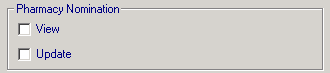
England Pharmacy Nomination section
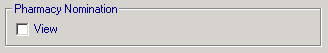
Scotland, Wales and Northern Ireland Pharmacy Nomination section
Note - England
 only, if you disable/enable Update without enabling/disabling View a message displays and Update is changed in line.
only, if you disable/enable Update without enabling/disabling View a message displays and Update is changed in line.