Basic My Health Online Registration
It is now possible to register to use My Health Online without visiting your practice.
Note - Basic registration allows you access to book appointments only, this facility is only available if enabled by your GP surgery.
Simply use the basic registration option via My Health Online and book your appointment. Then go to your GPs practice on the right day and time with two proofs of identity. The following are acceptable but at least one must have your photo on it:
- Passport
- Driving License
- Birth Certificate
- Bank Statement
- Utility Bill
To register for Appointments only:
-
From www.myhealthonline-inps2.wales.nhs.uk, select your language of choice.
- Under Log in select Register new account:
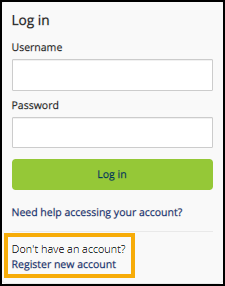
- The Registration screen displays:
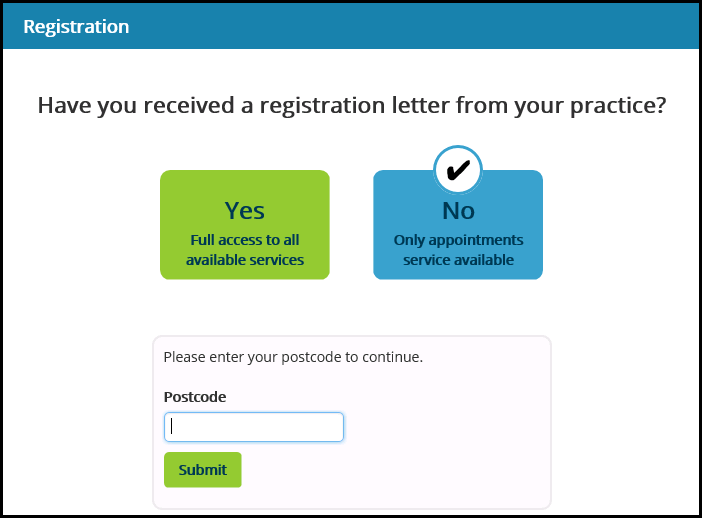
- Complete as follows:
- Have you received a registration letter from your practice?
- Select No if you are planning to use the quick registration option and register in full at a future date.
- Postcode - Enter your postcode and select Submit.
- Have you received a registration letter from your practice?
- The Find my practice screen is displayed, the map shows practices in the vicinity of your postcode with a corresponding list:

- Select your practice on either the map or the list and select Confirm.
- The Create your Account screen is displayed, complete as directed on the screen.
- Select the links to review the Terms and Conditions and Privacy Policy, and then tick to agree to them.
- Tick I'm not a robot to confirm:
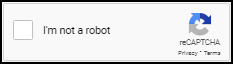
- Select Register.
- You are now presented with the Welcome screen and can book appointments at your GP Practice online:
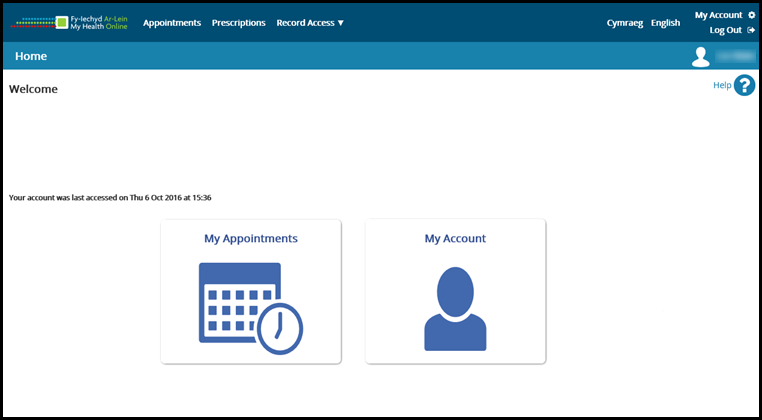
See How do I book an appointment? for help and advice on booking an appointment online.
Remember - You can upgrade this registration to a full online services account by contacting your surgery.
Note - To print this topic select the Print button  in the top right corner and follow the on-screen prompts.
in the top right corner and follow the on-screen prompts.