Incoming Amendment
An Incoming Amendment (AMF) is an update from your TP for one of the following areas on a patient's registration record:
|
|
|
|
|
|
|
|
|
|
|
|
|
|
|
* England, Wales and Northern Ireland only
** Scotland only
- The In-coming Amendment screen displays with the amendment details on the right:
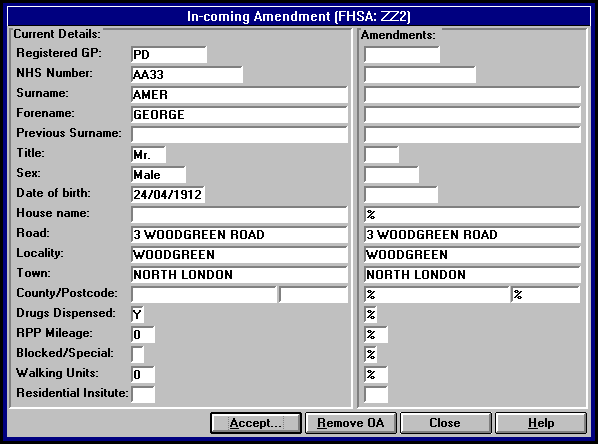
- Select either:
- Accept to automatically change the details in the patient's registration record.
- Reject to refuse the incoming amendment where available, see Rejecting an Amendment for details.
- Remove OA, only available if there are changes to the address lines. You may not reject an In-coming Amendment transaction, unless it includes a change of address, which is out of your practice area. Select Remove OA to notify your TP that the patient is to be removed as they are now out of the practice area. This generates an Outgoing Rejection Transaction which is sent back to your TP, your TP then writes to the patient on your behalf advising the patient to change GP.Note - In England, Wales and Northern Ireland, a percentage % sign indicates that the contents of the box are to be removed.
- Select Close to return to the Incoming Transactions screen.
Note - To print this topic select Print  in the top right corner and follow the on-screen prompts.
in the top right corner and follow the on-screen prompts.