Creating Session Types

Before you can define a new session, you must create session types, for example:
-
Physio Clinic.
-
Afternoon Clinic.
-
Evening Clinic.
-
Non-Clinical.
The exact setup of session types is individual to your Shared Care Service, but all session types have the following characteristics:
-
They are searchable, for example, you can search for all available Physio Clinic appointments.
-
They are not time specific, although they can have a time period in the name, for example, Morning Clinic.
-
They are separated into clinical, with slots where patient names can be entered and non-clinical, without slots.
To create a Session Type:
-
From your desktop, select Remote Vision and log into Vision 3.
-
Select Appointments
 .
. -
Select Plan - Session Type:

-
Select Add:
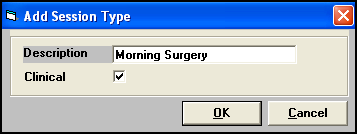
-
Complete as follows:
-
Description - Enter the name for this session type.
-
Clinical - Tick if this is a session that patients are booked into.
-
-
Select OK to save.
A default Session Type can be selected in Maintenance - System Constants - Defaults - System Constants - Defaults for slot type, session type, booking and cancellation.