Alerts

From Alerts you can:
- Add a user alert - Select Add User Alert from the Alerts menu. This places a yellow flag
 against the selected message.
against the selected message. - Remove a user alert - Select Remove User Alert from the Alerts menu. This removes the yellow flag from the selected message.
- Remove duplicate status - Where Vision 3 has marked a message as a duplicate, a Duplicate alert
 displays, select Remove Duplicate Status to remove the duplicate status, see Duplicate Messages for details.
displays, select Remove Duplicate Status to remove the duplicate status, see Duplicate Messages for details.
Other Alerts you may see:
- Sender generated - These usually display as red flags
 , but they can be different colours, and are attached by the sender of the message, for example a pathology laboratory may send abnormal or high/low pathology results with a flag. These cannot be removed:
, but they can be different colours, and are attached by the sender of the message, for example a pathology laboratory may send abnormal or high/low pathology results with a flag. These cannot be removed: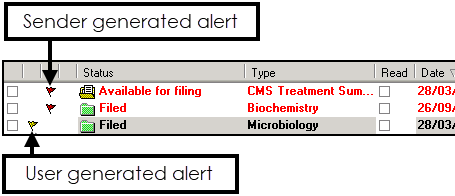
If you do not have the rights to view the message details, you do not see sender generated alerts, user generated alerts however display.
Users have no rights to edit alert flags on messages other than their own or colleagues who have granted appropriate rights.
Note - To print this topic select Print  in the top right corner and follow the on-screen prompts.
in the top right corner and follow the on-screen prompts.