Recording Consent
All patients have a consent status in their patient record. They can specify a specific consent preference and this can be recorded in their records. Patients without a specific consent have the following details displayed:
- No Preference Expressed - This displays in Consultation Manager - Patient Details - Preference or National Summary - Preferences.This is assumed by Vision 3 to be Implied Consent and their SCR includes current repeat medication, current acute medication and all allergies and adverse reactions.
During your Go-Live, running the process called Consent Migration sends all locally recorded dissent records to the Spine. It also adds Implied Consent, using the Read code 9Ndl.00 Implied Consent for Core Summary Care Record Data Set Upload to a patients record if the patient has an existing SCR and no previously recorded consent.
The patients consent is then checked each time a patient is selected as part of the patient synchronisation criteria. If the patient has dissented, but there are differences between the spine and the local record, an ACS mismatch message displays and must be resolved.
To change the patients preference:
- From the Vision 3 front screen, select Consultation Manager, select the patient required and start a consultation if necessary.
- If the consent status displays in the Alert pane, double click on it, or select Summary - National Summary.
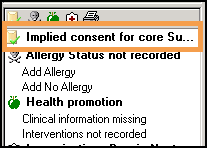 or
or 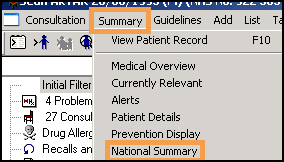
- The National Summary displays, select Preferences
 .
. - The Patient Consent Preference - Summary Care Record screen displays:
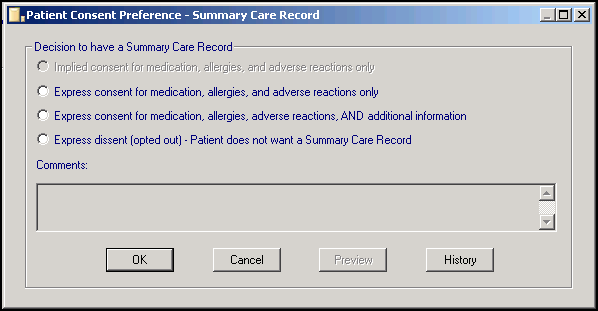
- Depending on the preference expressed by the patient select either:
- Express consent for medication, allergies, and adverse reactions only - Read code 9Ndm.00 'Express consent for core Summary Care Record dataset upload' is recorded to the patient record. Additional information and withheld items are greyed out.
- Express consent for medication, allergies, adverse reactions, AND additional information - Read code 9Ndn.00 'Express consent for core and additional SCR dataset upload' is recorded to the patient record. Additional information and withheld items are displayed.
- Express dissent (opted out) - Patient does not want a Summary Care Record - Read code 9Ndo.00 'Express dissent for Summary Care Record dataset upload' is recorded to the patient record. No SCR is sent for this patient.
- Select OK.
- The Confirm SCR Consent change screen displays, select Proceed to change the preference.

- The patients consent preference is now changed and can be viewed from the National Summary tab, the Alerts pane and the Read code has been added to medical history.
- If you record dissent, this is sent to the Spine (ACS), when the patient is deselected.