Setting Practice Defaults
The Practice Defaults screen enables you to configure a number of settings for patients who are newly monitored by Anticoagulation Manager.
Note - Practice Defaults are a practice wide setting.
To check your practice defaults:
- From Consultation Manager, select a patient.
- From the Windows Notification Area, right click Vision+
 and select Warfarin Monitor:
and select Warfarin Monitor: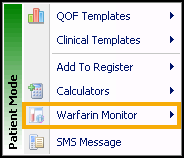
- Select Practice Defaults.
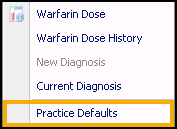
The following two options are available:
- Dosing, see Dosing Tab.
- Recall Maintenance Period, see Recalls (Maintenance Period).