Show Today's Free Slots
Note - This option is only available on today's date from the Reception View.
Show today's free slots ![]() is a quick and easy way to display and book available slots for today.
is a quick and easy way to display and book available slots for today.
To use the Show today's free slots option:
- From the Reception View toolbar, select Show today's free slots
 :
: - The Reception View screen displays available slots for today, maintaining any existing filters set up in the appointment view. Depending on your selection in Preferences - General, the display includes/excludes:
- Unbookable - Free slots with a slot type that cannot currently be booked.
Overrun - Free overrun slots.
See Preferences - General for more information.Training Tip - Locked and Unavailable slots do not display. Held slots only display if you held the slot or you are a System Administrator.
and Unavailable slots do not display. Held slots only display if you held the slot or you are a System Administrator. -
If required, you can refine your search by:
- AM or PM
- Editing or applying filters, see Applying or Editing Filters for details.
You can also:
- Access the Clipboard to drag appointments from the Clipboard to a free slot, see The Appointments Clipboard for details.
- Select a slot to book and the appointment booking form displays.
- Complete the booking form in the usual way, see Booking an Appointment for details if required.
- Select either Book and Print
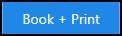 or Book
or Book 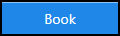 as appropriate.
as appropriate.

Note - Show today's free slots displays in orange  to alert you when it is selected.
to alert you when it is selected.
A message displays confirming the booking:
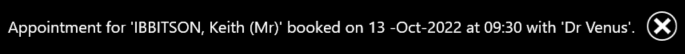
The slot no longer displays on the Show today's free slots appointments view.
Note - To print this topic select Print  in the top right corner and follow the on-screen prompts.
in the top right corner and follow the on-screen prompts.