Deleting Entries
You can only delete data in open encounters, once closed the entry cannot be deleted.
- In the encounter right click on the item you want to remove and select Delete from the app bar at the lower section of the screen:
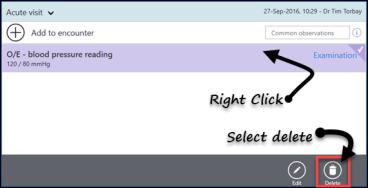
- The Delete this entry screen displays, select Yes to confirm:

The entry is deleted.
See Editing Data for details.
Note – To print this topic select Print  in the top right corner and follow the on-screen prompts.
in the top right corner and follow the on-screen prompts.