Editing Data
You can only edit data in open encounters, once closed the encounter cannot be edited in Vision Anywhere.
- From the encounter right click the item you want to edit and the app bars display.
- Select Edit
 :
:
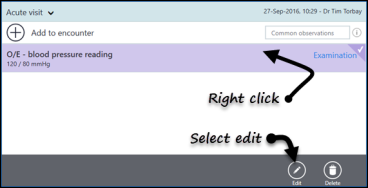
- Change the entry as required.
- Select Save
 . to update.
. to update.
See Deleting Entries for details.
Note – To print this topic select Print  in the top right corner and follow the on-screen prompts.
in the top right corner and follow the on-screen prompts.