Navigating the Home Screen
After logging into Vision Anywhere, the Home screen displays:
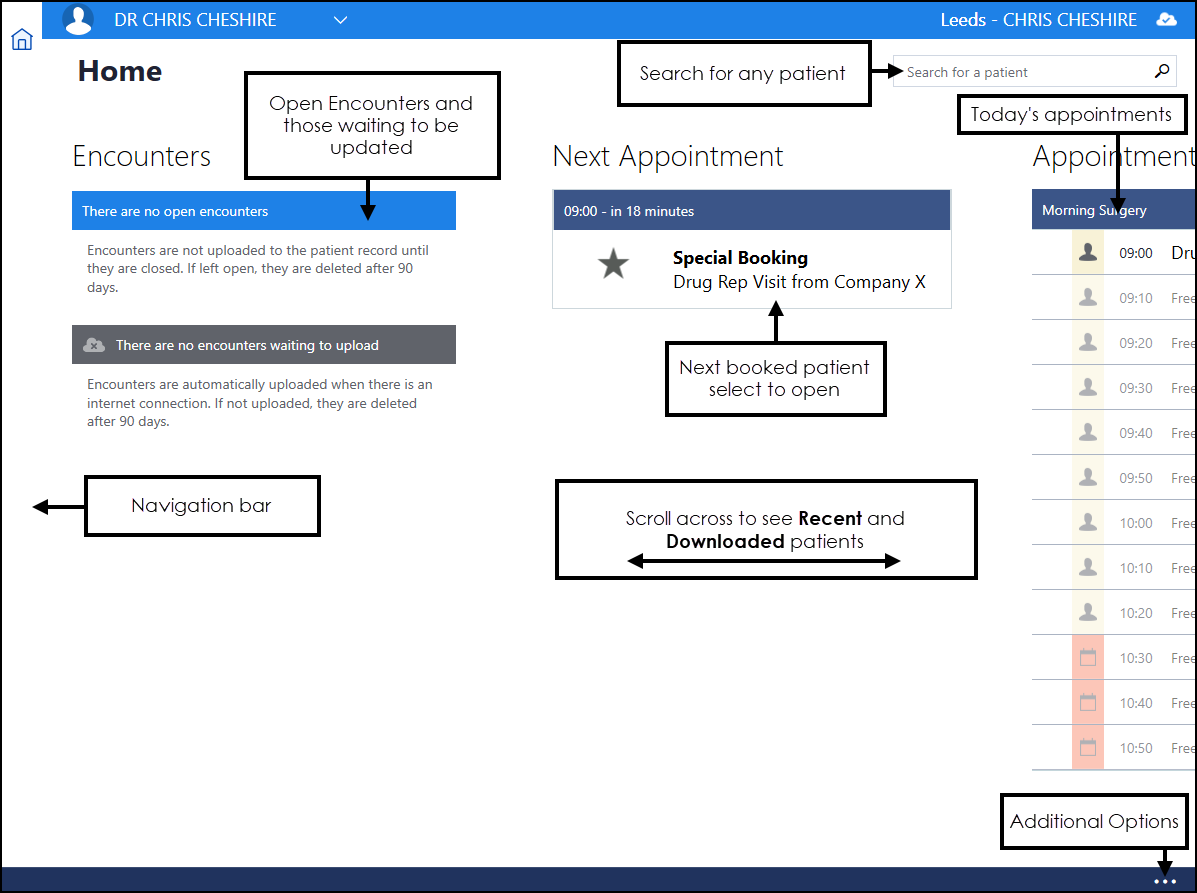
The Home screen displays:
- Open patient encounters Encounters that have not been closed and are therefore not uploaded.
- Closed patient encounters Any encounters that are closed and are waiting to be synchronised at the next log on, when an internet connection is established.
See Encounters
for details.
- The next appointment you have scheduled, this is determined by the time on your device.
See The Appointments List for details.
- Displays today's booked appointments.
- Past appointments (last 7 days).
- Future appointments (7 days ahead).
See Viewing Appointment Books for details.
- Patients currently stored on your device for offline access.
See Downloading Patients for details.
See Selecting a Patient for details.
- View patient demographic information.
See Patient Demographics for details.
If you select the arrow next to your name the following menu options display:
See Preferences for details.
Note - To print this topic select Print  in the top right corner and follow the on-screen prompts.
in the top right corner and follow the on-screen prompts.