Preferences
Vision Anywhere has several settings controlled by preferences that you define.
To define your preferences:
- From Vision Anywhere, select the arrow next to your name.
- Select Settings.
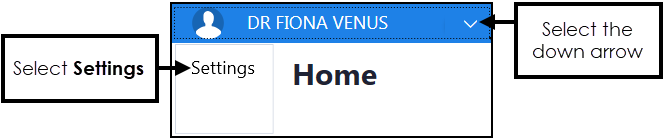
- Select the preference to define:
- Encounter preferences - Select to enable offline and leaving an encounter open alerts.See Encounter Preferences for details.
- Prescribing preferences - Select to configure warnings for drug doubling, interactions, contraindications and precautions.See Prescribing Preferences for details.
- Prescription printing preferences - Select to configure your prescription printer options.See Prescription Printing Preferences for details.
- General printing preferences - Select to configure your A4 printer options.See General Printing Preferences for details.
- Application preferences - Select to switch off the Auto Start feature or Uninstall Vision AnywhereSee Switching Off the Automatic Start-up and Uninstalling Vision Anywhere for details.
- Encounter preferences - Select to enable offline and leaving an encounter open alerts.
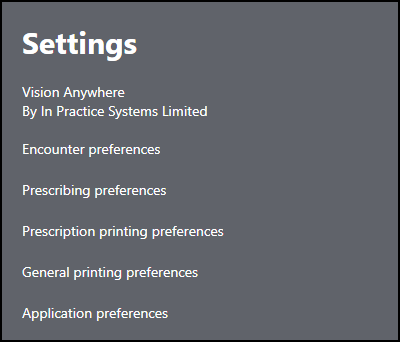
Note - All settings are per user.
Note - To print this topic select Print  in the top right corner and follow the on-screen prompts.
in the top right corner and follow the on-screen prompts.