Encounter Preferences
You can enable the following Encounter alerts:
- From Vision Anywhere, select the arrow next to you name, and select Settings.
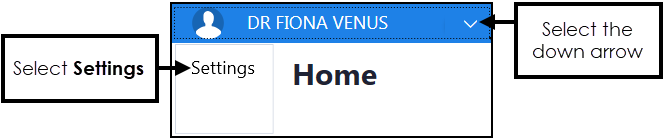
- The Settings list displays:
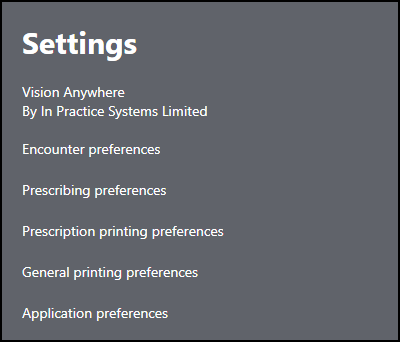
- Select Encounter Preferences:
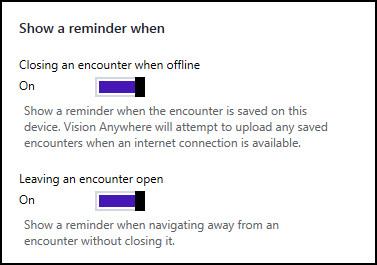
-
Slide the toggle to switch the alerts On or Off for:
-
Closing an encounter when offline - A message reminds you that you are offline and your encounter is only saved on this device and not upload until you log on with an internet connection.
-
Leaving an encounter open - To remind you that you have not closed an encounter.
Remember - Open encounters are only stored on your device and cannot be accessed from any other setting.
-
Important - The default setting is On for all users. It is important to synchronise consultations, Vision Anywhere automatically deletes unsynchronised data after 90 days.
See Preferences for other settings.
Note - To print this topic select Print  in the top right corner and follow the on-screen prompts.
in the top right corner and follow the on-screen prompts.