Medications
From the Patient Summary screen, Medication displays the patient's active repeat medication and recent acutes:
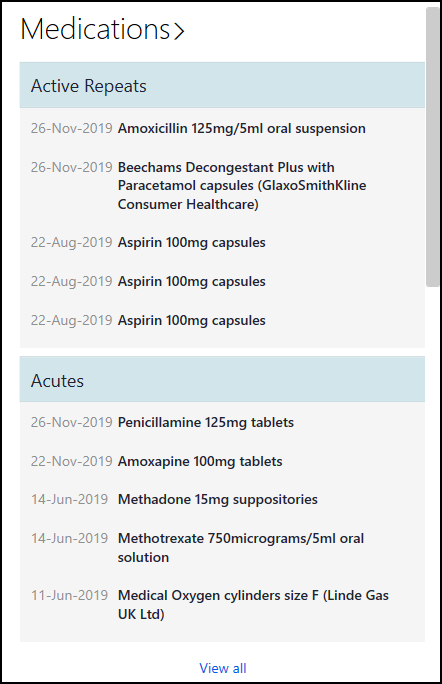
To view all the patient's medication entries, select Medication and the Medication screen displays:
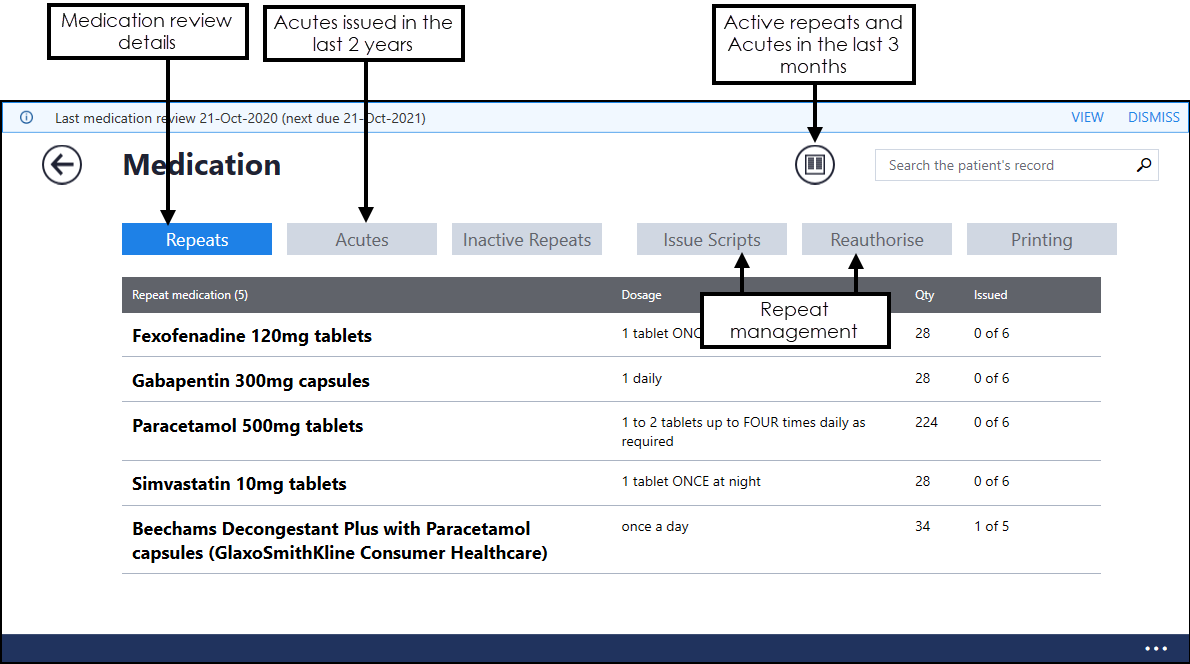
The following options are available from the Medication screen:
- Repeats
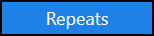 - Select to display active repeats, selected by default.
- Select to display active repeats, selected by default. - Acutes
 - Select to display acute medication:
- Select to display acute medication: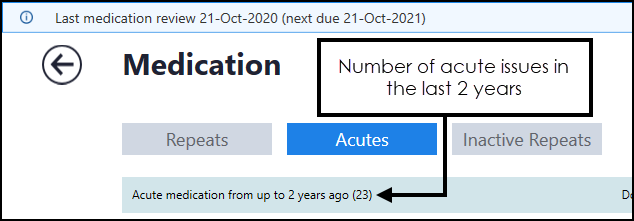 Important - Please be aware, Vision Anywhere only displays Medication from the last two years excluding those with no date assigned to them.
Important - Please be aware, Vision Anywhere only displays Medication from the last two years excluding those with no date assigned to them. - Overview
 - Select to display all acute and repeat medication issued in the last 3 months:
- Select to display all acute and repeat medication issued in the last 3 months: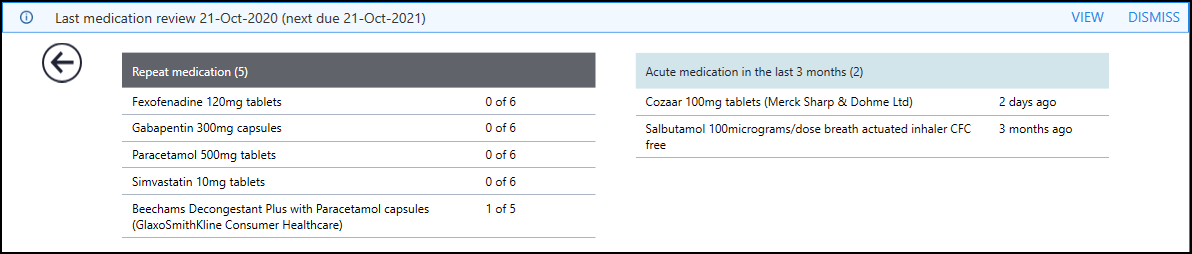
- Issue Scripts
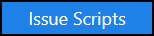 - Select to issue repeat medication.See Issuing Repeat Medication for details.
- Select to issue repeat medication.See Issuing Repeat Medication for details. - Reauthorise
 - Select to reauthorise repeat medication.See Reauthorise Repeat Medication and Synchronising Repeats for details.
- Select to reauthorise repeat medication.See Reauthorise Repeat Medication and Synchronising Repeats for details. - Inactivate Repeats
 - Select to display inactive repeats.See Stopping or Restarting Repeat Medication for details.
- Select to display inactive repeats.See Stopping or Restarting Repeat Medication for details.
Remember - You can use Search the patient's record to look for medication, see Searching the Patient's Record for details.
Medication may have been linked to a Problem, see Problem Linkage for details.
See Printing Prescriptions for details.
Adding Acute and Repeat Medication (0.58)
Note - To print this topic select Print  in the top right corner and follow the on-screen prompts.
in the top right corner and follow the on-screen prompts.