Bulk Transfer – deduct patients
For practices in England, Wales and Northern Ireland, the deduction of patients from a GP's list is required because it involves patients transferred from this practice to a GP not on the same GP system.
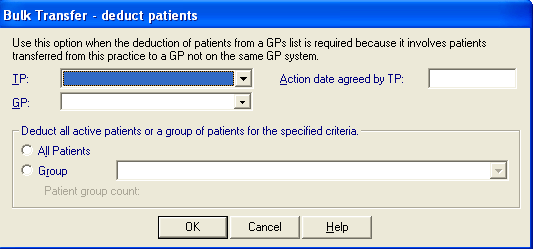
- Select Transfer, Bulk Transfer - deduct patients.
- Action date agreed by TP/CSA: Enter a date of agreement with the TP/CSA. Vision 3 does not let you proceed unless this is entered.
- TP/CSA: Select the correct Health Authority with which you are linked for communication purposes.
- GP: Select the GP list from whom the patients are being transferred out.
- Deductall active patients or a group of patients for the specified criteria: Check either the All Patients box, or Group, and if a Group, select the group.
- Click OK.
