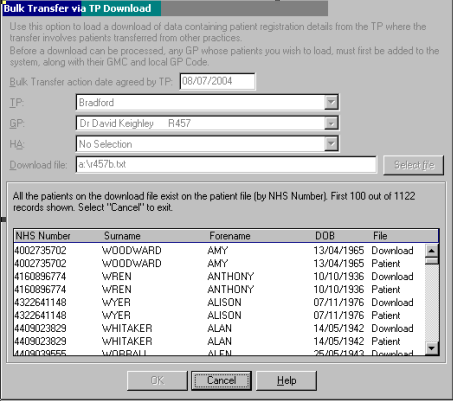Bulk Transfer via TP Download
For practices in England, Wales and Northern Ireland, Bulk Transfer via TP Download allows the download of data containing patient registration details from the TP/HB/CSA where the transfer involves patients transferred from other practices. You will have to keep in close contact with your Health Authority before carrying this out as they will be supplying the download file.
Bulk Transfer by TP Download lists only the first 100 duplicates it finds and gives a detail of how many duplicates there actually are. Any duplicates after the first 100 will not be displayed. At some later date, a further update will be made to this screen to show all duplicates.
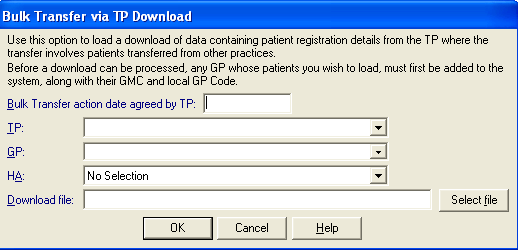
- Select Transfer, Bulk Transfer via TP Download.
- Use the Tab key to move between fields.
- Bulk transfer action date agreed by TP/CSA: Enter a date of agreement with the TP The system will not let you proceed unless this is entered.
- TP/CSA: Select the correct Health Authority with which you are linked for communication purposes.
- GP: Select from the picklist the GP who is receiving the patients.
- HA: If the patients are from a health authority other than the one picked in TP/CSA, enter this.
- Download file / Select File: It is most likely that a download will come on a floppy disk from the TP. Put the disk in the disk drive and click on the Select File button which looks at the A drive. Select the download file. If a floppy disk is not in the drive, the system then lets you browse the C drive or network for the download file.
- Click OK.