Configure Online Appointments
You need to determine which staff and sessions you want to be available from the Patient Services website and setup how you want online appointments to work for you. There are seven tabs that should be considered (see below):
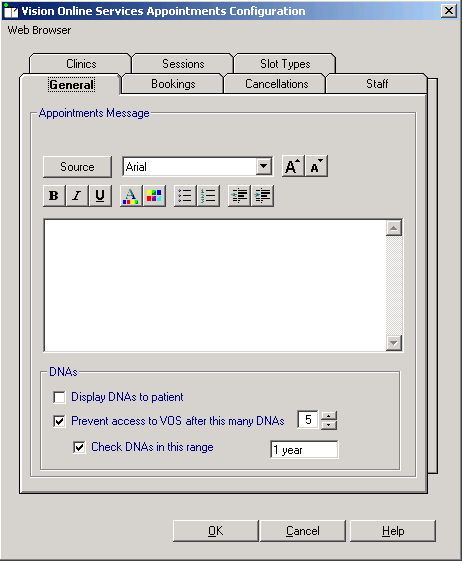
Once you have considered and completed all seven tabs as required, click OK to save and close the Vision Online Services Appointments Configuration screen.
Remember - You need to revisit Appointments Configuration when a new clinician joins your practice.
Note – To print this topic select Print  in the top right corner and follow the on-screen prompts.
in the top right corner and follow the on-screen prompts.