Incoming MiG Messages
Incoming Medical Interoperability Gateway (MiG) messages display in your Incoming Mail folder. The message description is always MiG followed by the message content type, for example MiG Discharge Summary or MiG CDA Discharge Summary. The sending organisation also displays:
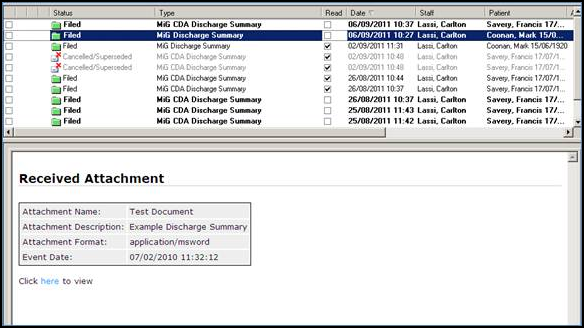
- Incoming MiG Discharge messages can be either:
- Set to autofile, see Switching on Autofiling for details. MiG messages file to the patient record as Attachments
 , in which case you need to follow your usual protocol for processing Mail Manager messages, see Overview of Processing Messages for details.
, in which case you need to follow your usual protocol for processing Mail Manager messages, see Overview of Processing Messages for details. - Sent to Docman for workflow processing, see Forwarding an Attachment for details.
- Set to autofile, see Switching on Autofiling for details. MiG messages file to the patient record as Attachments
Note - To print this topic select Print  in the top right corner and follow the on-screen prompts.
in the top right corner and follow the on-screen prompts.