Logging in to Shared Appointments
Logging into Vision360 Shared Appointments (0.37)
Shared Appointments is accessed from Vision360.
To log into Shared Appointments:
- From your desktop, select Vision360, or open your browser and enter the url provided by the Cegedim Healthcare Solutions implementation team.
-
The Vision360 login screen displays:

- Enter your details in the User Name and Password.Note- Your User Name is your NHS email address, for Vision 3 users your password is your existing password, for English sites this is your offline password.
- Select Sign In.
- Select your Organisation from the available list.
- Select Sign In.Note - If you have forgotten your password, for Vision 3 users, this must be reset in Vision 3, for non-Vision 3 users it can be reset by your systems administrator.
- The Vision360 screen displays, select Appointments
 .
. - The Appointments screen displays:
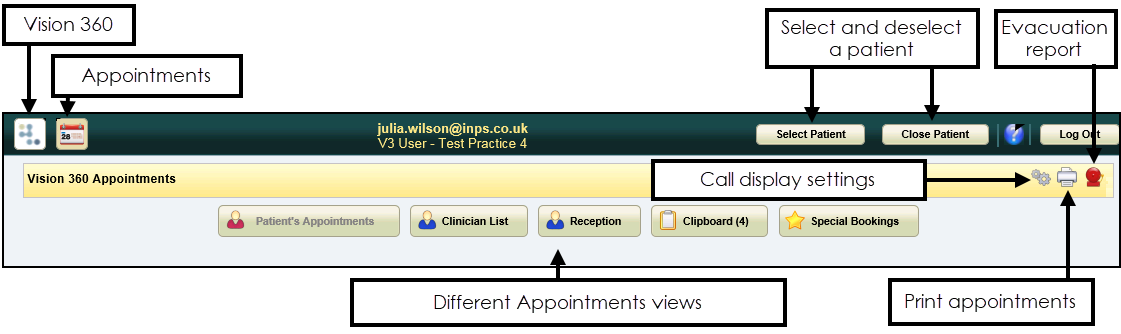
- From the Vision360 Appointments screen you can:
- Return to the Vision360 front screen, simply select Vision360
 .
. - Select and close patients - See Selecting a Patient for details.
- Access the following options to enable you to utilise the full shared care functionality:
- Patient Appointments
 , see Patient's Appointments Screen for details.
, see Patient's Appointments Screen for details. - Clinician List
 , see Clinicians List Screen for details.
, see Clinicians List Screen for details. - Reception
 , see Reception Screen for details.
, see Reception Screen for details. - Clipboard
 , see Clipboard Overview for details.
, see Clipboard Overview for details. - Special Bookings
 , see Special Bookings for details.
, see Special Bookings for details.
- Patient Appointments
- Set Call Display settings, see Call Display for details.
- Print Appointment reports, see Printing a Full Appointment List for details.
- Print Emergency Evacuation report, see Print Evacuation Report for details.
Note - To print this topic select Print  in the top right corner and follow the on-screen prompts.
in the top right corner and follow the on-screen prompts.