Designing Patient Recall Templates
The first stage to recalling patients is to design your Template. The Vision+ Letter template tools are based on mail merge. From within Practice Reports you create new templates using your preferred word processing application, or modify and delete any that you no longer require. Alternatively, you can create SMS Recall templates for patients you want to invite by text message, see Creating a Recall/Healthcare Invite SMS Message Template for details.
To design a QOF/QAIF recall template:
-
From the Windows Notification Area, right click Vision+
 and select Practice Reports:
and select Practice Reports: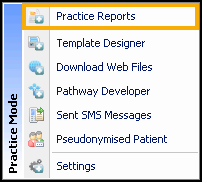
- From Practice Reports, select QOF/QAIF:
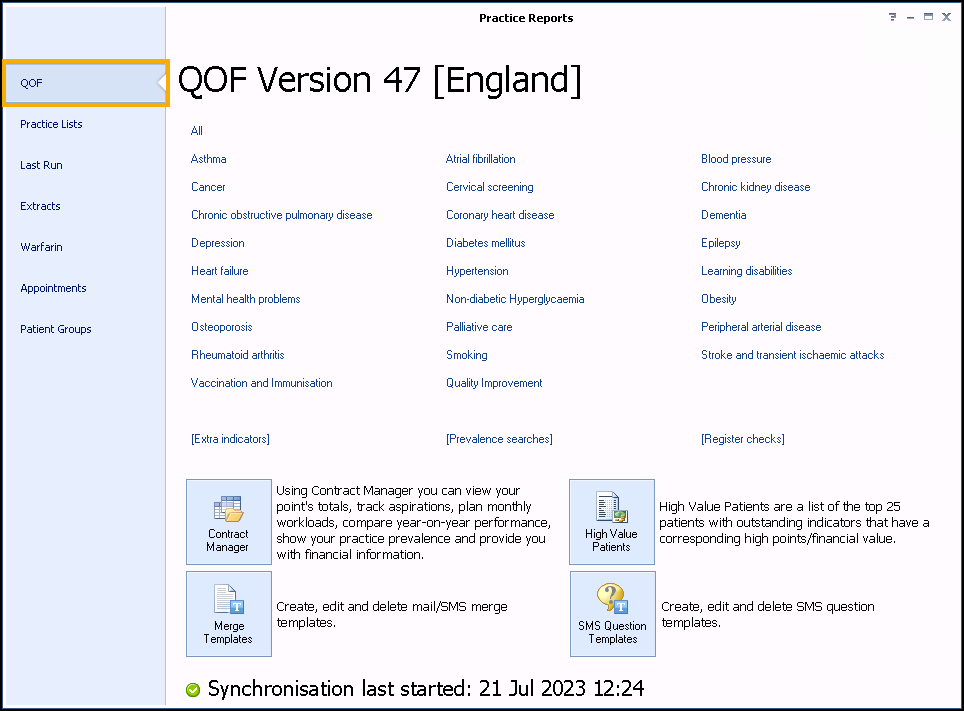
- Select Merge Templates
 .
. - The Letter Templates screen, shown below, allows you to manage the list of letter templates you have created:
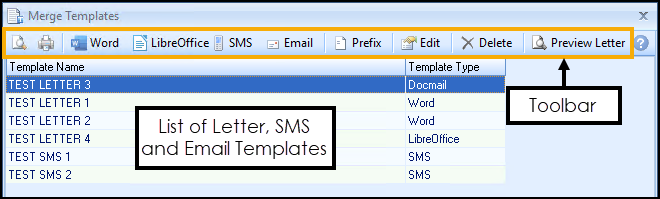
Non-QOF templates are setup separately to QOF/QAIF Templates, this is because QOF/QAIF uses specific Clinical terms for the invite status which is added and updated on the patient record when an Letter or SMS Message is sent. To create a non-QOF Template:
-
From the Windows Notification Area, right click Vision+
 and select Practice Reports:
and select Practice Reports: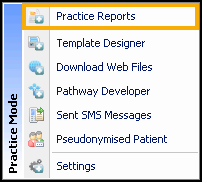
- Select Practice Lists from Practice Reports:
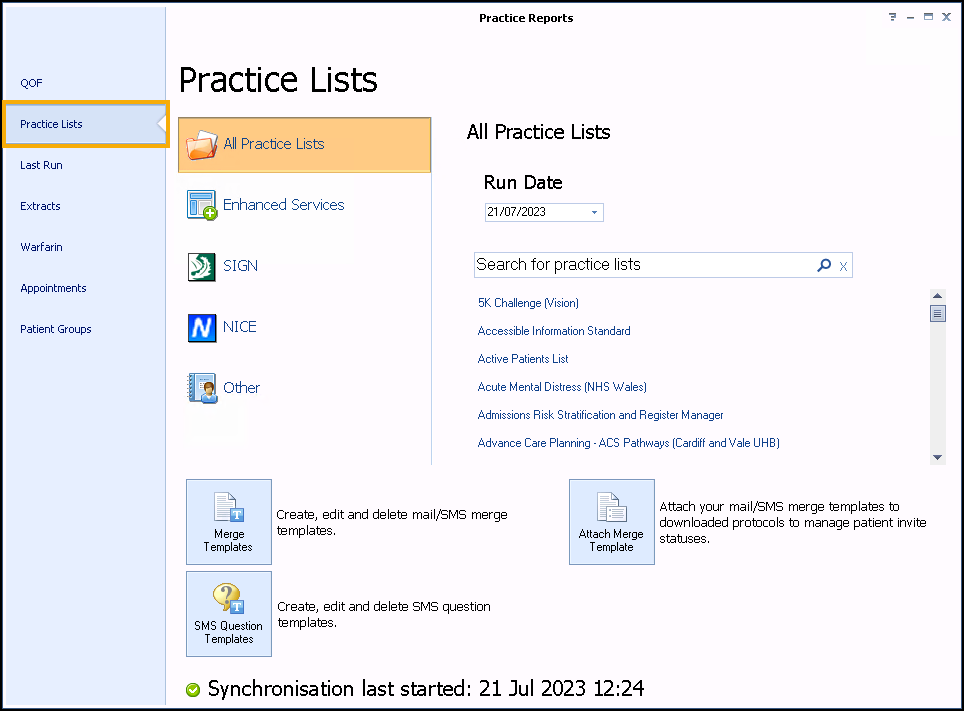
- From the Practice Lists screen, select Merge Templates
 .
. - The Letter Templates screen, shown below, allows you to manage the list of letter templates you have created:
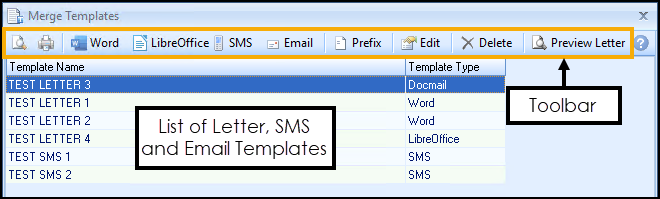
The templates created on your system are shown in the main list. You can manage the templates using the toolbar buttons.